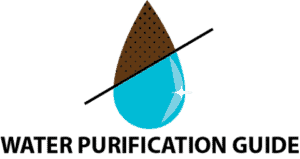Water softeners are designed to protect your home appliances from damage by the minerals in hard water. Whirlpool is a reputable brand of high-efficiency water softeners that significantly save energy, reduce soap usage, and simplify household cleaning.
Whirlpool water softeners are designed with a Status Light that indicates different errors. This includes low salt levels, service reminders, time reset, and electrical system errors. Each error can be resolved by resetting the indicator once the problem has been rectified, or by completing a factory reset if necessary.
This article discusses the fixes for each of the errors indicated by a blinking/flashing light in Whirlpool softener models. We will also explain how to reset your softener and how often it should regenerate.
Whirlpool Water Softener Lights
When your Whirlpool Water Softener is connected to a power source, the status light on the control panel indicates different machine states. If the status light is steady, this means your water softener is operational and working smoothly.
However, a blinking or flashing status light indicates an issue that needs to be fixed.
Here are all the different reasons for the lights on a Whirlpool Water Softener to be blinking or flashing, including the
Why is the low salt light flashing?
When the monitoring system in a Whirlpool water softener has detected low salt levels the status light flashes slowly and displays the salt level.
To fix this problem on these various Whirlpool water softener models complete the following steps:
Models WHES18, WHES30, WHES3T, WHESFC, WHES33, WHES40, WHES44, and WHES48:
Solution: Set salt levels (and add salt to the tank if necessary)
note: A Whirlpool water softener will continue to flash a low salt level warning until the salt levels in the unit are set.
Follow these steps to set the salt level:
- Open the lid to set the level in the salt tank
- Observe the salt level scale brinewell numbers (0-8) to see the highest number the salt is at or close to
- Set the levels by pressing the Set Salt Level button until you notice a black oval that corresponds to the salt level number (if the salt is at 2 or below, the LED salt level indicator will blink)
- Ensure you press the Set Salt Level button until the number of black ovals matches the level of salt in the tank
- To turn the salt level monitor off; press the Set Salt Level button until the display shows SET SALT LEVEL OFF
Models WHES40, 44, 48, and WHESFC:
A tank light can be turned on/off by pushing the tank light button on the electronic control. It also turns off automatically after 15mins.
Models WHES18, 30, 33, and 48
These models have a salt efficiency feature that is activated by pressing and holding the pro ram button until (000) is displayed. Once displayed, press the program button once and use the up and down buttons to select on or off.
Note:
Every time you add salt to the tank, you must set the salt levels following the above steps.
Some models will also have the salt type option in the Program. Sodium Chloride-NaCl salt pellets or crystals are the most commonly used salt.
Why is the service light flashing?
The status light on Whirlpool water softeners flash slowly with the words Scheduled Clean displayed to remind you to use the softener cleanser.
To fix this problem on these various Whirlpool water softener models complete the following steps:
Models WHES18, WHES30, WHES3T, WHESFC, WHES33, and WHES40
The status light will flash slowly for these models, with the display indicating scheduled clean when 4 months have elapsed on the system’s timer. This is from the initial start or after a time reset.
The cleanser is used three times a year to maintain your Whirlpool water softener.
To reset the timer:
- Press any button in the control panel
- The flashing words “Scheduled Clean” will stop
- The status light will also stop flashing (if it continues to flash, your salt might be low – refer to the steps above to set your salt levels)
Note: Model WHES18 will only display the word CLEAN instead of SCHEDULED CLEAN.
Models WHES44 and WHES48 Only
In these models, the Status Light flashes to indicate the following scenarios:
- Time reset – the light flashes slowly with the screen displaying the current time
- Low salt levels – the light flashes slowly with the screen displaying salt levels
- Error (Err) – the light flashes rapidly with the screen displaying “Err.“
- Steady/no flashing for the regular operation
Why is the Status Light flashing rapidly?
The Status Light will flash rapidly to indicate these problems:
- There is an error, and the system requires troubleshooting
- The current time needs a reset – either after the initial installation or after a power outage
Here is how to identify each of these issues and how to fix them.
1. Current Time error
The Status light flashes rapidly with the Current Time displayed on the screen and the clock flashing to indicate that the current time has an error and needs to be reset. It usually happens after the initial installation with the water softener connected to a power source or after a power outage.
Here is how you reset the Current Time:
Models WHES18, WHES30, WHES3T, WHESFC, WHES33, WHES40, and WHES44:
- Press the UP and DOWN buttons to set the present time. The up button moves displayed time ahead while the down one moves it back
- for accuracy, ensure that the AM or PM is correct
Note: Model WHES18 will indicate Present Time instead of Current Time.
After plugging into a power source, these models will briefly display a particular code before the words “Current Time” are displayed. Each model shows its unique model code as follows:
- Models WHES40 and WHES44 will show LL40 and LL44, respectively
- Models WHES18, WHES30, and WHES33 display LE18, LE31, and LE33, respectively
If the words Current Time are not displayed, press the Program Button until they appear.
Model WHES48
To set the time for Model WHES48, follow these steps:
- Press the Setup button on the status screen
- Press the Set Time button to display Set Time in the Status Screen
- Use the UP and Down buttons to set the current time
- Ensure the AM or PM are correct unless the time is in 24hr format
- When the right time is set, press the Return button to go back to the status screen
2. An Electrical System Error (Err)
The Status Light will blink/flash rapidly with “Err” shown on display to indicate a system error. The water softener has a self-diagnostic function that monitors the electronic components and scans for errors.
The solution to this problem is to perform a system troubleshoot.
Below are the simple steps to troubleshooting your Whirlpool water softener. These steps apply to all Whirlpool models.
- Removing the Error code
- Perform an advanced manual diagnostic
- Manual regeneration check
1. Removing the Error code
To remove the Error code, perform these steps:
- Unplug your Whirlpool Water Softener from the power source
- Correct the problem indicated by the error code
- Plug it back into the power source and turn on
- Wait for approximately 8 minutes. The error code will display again if the issue wasn’t solved.
2. Perform an advanced manual diagnostic
This procedure advances the softener’s regeneration cycles to check operation.
Begin by opening the salt lid and removing the top cover by unlocking the tabs in the back and rocking forward. This ensures you can observe and switch operations during valve rotation.
Then perform these steps:
- Press and hold Program for about 3 seconds until “000” is shown on display, then release.
- These 3 digits represent the operation of the water meter as:
- 000 – represents steady, meaning soft water is not in use and does not flow through the meter. So, open a soft water faucet.
- 000 – 140 represents continual which shows the repeats for each gallon of water that passes through the meter.
- Check for the symbols displayed, which indicate position switch operations.
- Ensure the water is in contact with the salt, then use the Recharge button to advance the valve into each cycle and check the correct switch operation.
- While on the diagnostic screen, press the UP button to display the days the system had electrical power applied. Then press the DOWN button to indicate the number of regenerations initiated by the electronic control when the code number was entered.
- Press and hold the PROGRAM button until the model codes appear on display (the codes for various models are discussed above). These codes identify the model. If they are wrong, the softener will operate on the incorrect configurations.
- Change the code numbers to match the model by pressing the UP and DOWN buttons.
- Press the Program button to return to the Current Time display.
3. Manual advance regeneration check
This is a process to check the normal operation of the valve motor, brine tank fill, brine draw, regeneration flow rates, and other controller functions.
Before initiating this check, ensure that the display indicates a steady current time – not blinking/flashing. If there is an error code, enter the diagnostic show by pressing the Program button.
Follow these steps to perform the regeneration check:
- Press and hold the Recharge button for about 3secs until the Recharge starts to flash, and the valve advances from the service to the fill position. Then remove the brinewall cover to observe the fill water entering the tank. If water is not flowing into the tank, find the obstruction and fix it.
- Press the Recharge button again to move the softener’s valve to the brine position from the fill. Check the brine draw from the brine tank by shining a flashlight into the brinewell and observing a noticeable drop in the liquid level. Also, ensure there is contact between the water and salt. This takes about 15 to 20 mins.
- Press the Recharge button to move the softener’s valve into the backwash position. Check for a fast flow of water from the drain hose and if the drain can comfortably handle the flow and volume (An obstructed flow shows a plugged top distributor, backwash flow plug, or the drain hose).
- Press the Recharge button to move the valve into the fast rinse position and check for a fast drain flow. Let the softener rinse for minutes to flush any brine remaining in the resin tank from the brining cycle test.
- Return the softener’s valve to the initial service position by pressing the Recharge button.
Note:
If the softener is not drawing brine, the reason could be:
- A dirty/plugged nozzle and venturi
- A deformed gasket or the nozzle and venturi are not well placed
- Leaking valve seals
- Distractions in the tubing or brine valve
A factory reset can be performed to correct the errors.
How to reset my Whirlpool water softener
Resetting a Whirlpool water softener restarts all settings in the electronic controller. The following are the steps to factory reset your water softener. They apply to all Whirlpool models.
- Press and hold the Program button until the display changes twice to show a flashing model code
- Press the UP button to display a flashing “SoS.”
- Press the Program button again to restart the electronic controller
- Set all the controls (i.e., the current time, hardness, e.t.c.)
How often should my Whirlpool water softener regenerate?
In a typical household, the Whirlpool Water Softener will regenerate every 2-7 days. This depends on the water usage and hardness levels since the softener regenerates only when necessary to save your water and energy.